
Why You Should Use CAT When Animating In 3ds Max
13 November, 2017
Character Animation Toolkit
CAT or Character animation toolkit is a former plugin for 3dsmax which was integrated and built-into 3dsmax since version 2010. It is not very known in the animation circles which constantly surprises me. Generally artists use Maya or MotionBuilder for animation and 3ds Max is kind of overlooked. Of course, there are people who animate in 3ds Max but the general consensus is that if you want to animate, learn Maya.
However, I have a strong believe that those people who say this never actually used CAT more than for a few hours at most. When you talk about animating in 3ds Max you have to differentiate between regular bones, biped and CAT. I believe most of you encountered regular bones already, they work mostly the same in all the softwares, they are the most flexible and can be used to create any rig. You have plugins, scripts and tools for them. I would say Maya is generally the best for using regular bone rigs, it has the largest animation community, best tools and Python scripting language.
CAT is heavily undervalued and underused animation system, and nobody even mentions it usually.
But! 3ds Max has CAT. Yes, if you want to do insane custom rig with a lot of scripting involved, you should use Maya in my opinion. But CAT is heavily undervalued and underused animation system, and nobody even mentions it usually. When people talk about 3ds Max they talk about biped at most, which is an old and bad system. CAT offers so much more. Let’s take a closer look.
YOU CAN DO RIGS IN MATTER OF MINUTES
CAT is really optimized for creating regular rigs really fast. It’s not just about humanoids. CAT especially excels in creating creature rigs, anything you can imagine. Fish, birds, octopus, a dragon, 1st person weapon rig, whatever you like. Even facial rigs (however they are a bit more complicated – as all facial rigs usually are). I have even done a tutorial on how to create an octopus rig in 10 minutes, you can watch it here.
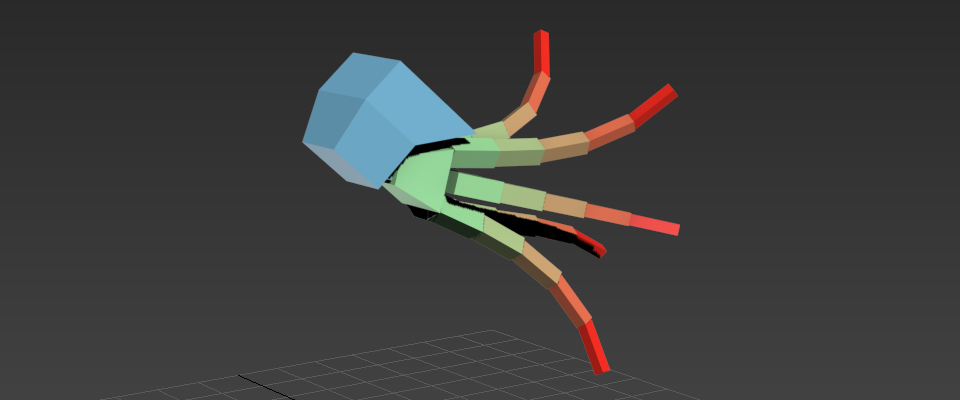
Octopus rig done in 10 minutes.
SAVING AND LOADING CLIPS
CAT has one of the best transfers of animations from one rig to another. After you have done your animation you can load it on almost any rig even if it’s completely different. Sometimes there is no reason for doing this of course, why would you need animation of human rig applied to a deer rig? Well, maybe you don’t, but it still works. But maybe you want to apply the animation of a dragon you have done 2 years ago to a pigeon you have to do for your client today. Of course it will require a little bit of editing, but if it’s the same movement, you have a head start already. Or load a walk-cycle of a deer on a model of a goat. Even when they have different number of bones and different rigs. It still works!
PROCEDURAL ANIMATION
This feature is insane and you will not find anything like this in Maya or MotionBuilder or even any kind of 3D software you would consider big one. There are probably some scripts or some specialized softwares which can do this, but you have this built-in in a software as huge as 3ds Max in the same animation system which you use for animating.
So what does it do? I am sure you understand how keyframe animation works, procedural animation is a bit different. It focuses on creating cycled movements and instead of placing the keys on the timeline, you just change the values for bone parameters. For example, you can set values for twist, roll and pitch for pelvis bone and it moves looped for a set number of frames. If you do this for every bone in the rig, you can end up with the same walk cycle animation as you would with regular keyframing.
This feature is enormous and it’s something worth mentioning even on its own. I have done a separate video about just this feature on my YouTube channel, here. I am sure you will be amazed with some of its possibilities.
I am NOT saying Maya is bad, MotionBuilder is bad, everything else is bad. Go and use CAT because it’s the greatest piece of software of all time. Not at all.
BY USING CAT YOU DON'T LOSE ANYTHING
When you open up 3ds Max and decide you are going to do some rig and animation, you have three options. You can do it with regular bones and do stuff like forward and inverse kinematics by yourself and you have options to customize your rig by any way you like, which is fine. But you will lose some of the features I mentioned here because of this. You can use biped, which you just shouldn’t, because CAT offers the same things and much more. If you are not doing some crazy rigging and just need to rig a character, you should, in my opinion, always end up with choosing CAT. It doesn’t cost you anything.
And even if you get to some limitations of CAT, which you might, you can still build up a regular bone rig, link those bones to CAT bones and keep all the advantages of CAT.
DOWNSIDES
Of course in this blog post, I am NOT saying Maya is bad, MotionBuilder is bad, everything else is bad. Go and use CAT because it’s the greatest piece of software of all time. Not at all. Can has some incredibly awesome features, which are hard to find in other animation systems of the biggest softwares out there, but of course it has some downsides as well.
CAT is not being updated very much anymore. One might argue that it even wasn’t ever updated at all, but it works fine with things it has. Sometimes it can get buggy, sometimes it can cause 3ds Max to crash, but I have used CAT for over 5 years now, in full production for video games in companies I worked for and despite you can sometimes find on the internet that it is unusable in production, that it’s bad, buggy and unstable, I know from my own experience that it can very well be used just fine, that it is not unstable at all and that you can create awesome stuff with it.
One of the biggest downsides is that CAT doesn’t support squash and stretch. However, there is a workaround though. CAT bones can stretch if you allow them to in options, but they just stretch, they don’t keep the volume of the bone (which is of course very important to do). But you can build a rig with regular bones on top of the CAT rig, as I mentioned before and allow the regular bones to squash and stretch, while animating them with CAT bones as usual. After it is done, it works exactly the same as it would with regular bones and you still keep CAT advantages. However, you have to do some additional work to set it up obviously.
You can also use CAT muscles which do support squash and stretch, but as an animator in game development industry, I never actually worked with them, so I can not give too many advices about them. You can try them by yourself though.
Because of things like these, CAT is not being used very often by “film” animators, because they usually use cartoony style characters where the squash and stretch is really important. It is used mainly in the game development industry in which it excels for several reasons I already mentioned. Creating simple rigs without facial animation really quickly, saving and loading animations from one character to another, procedural animation for doing cycled movement, and so on.
Despite everything, CAT is an awesome animation system and for those of you who haven’t tried it yet, you should definitely give it a chance, no matter what type of animator you are.
FREE CONTENT
This website is completely free and without any ads. There are models with full rigs on this site, available for you to download, for free.
Please consider donations if you find anything useful for you. Thank You!
Bitcoin Address:
34sA965w3rCmqxqyuJoHRsSkYRCydxU4vG
Ethereum Address:
0xDDd411a7666Cb04810452592e2029eC67CAee56f
Lisk Address:
9610804176991166391L